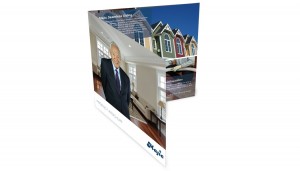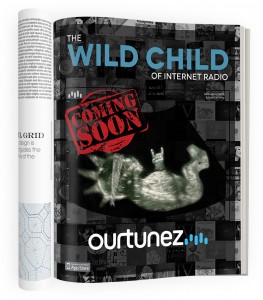SEO is the art of getting your web pages to rank higher in search engine results. Some web gurus would have you believe it’s an overly complex process. Many companies will leave you in the dark, refusing to explain anything about their process or how they help you rank higher. At the same time, they’ll charge extremely high rates for low quality work. Search engine optimization. Even the word itself sounds overwhelming, but we promise it’s not. The art of SEO isn’t rocket science. It can actually be very easy to learn, but mastering some of the subtle nuances may take a bit of time. Here at Tipping Point, we want to be able to place the power into your hands. We want you to be able to understand what we do, and even allow you to improve your own rankings by yourself should you have the time and the desire. That is why we’re providing you with the basics to search engine optimization, which you can learn in a matter of minutes.
How SEO Works
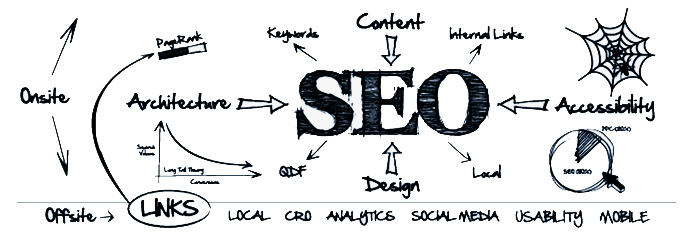
The mission of search engine algorithms is quite simple. The goal is to provide users with the best websites related to their web searches. Search engines crawl sites analyzing all of the text on a webpage to formulate an idea of what the page is about. The search engine attempts to find the most current and relevant websites as they pertain to the search conducted and ranks them the highest. There are several factors that search engines take into account when ranking your site. We will cover many of those factors below. Your overall purpose in SEO is to help people who are looking for you find you. In order to do this, you have to match all of the content on your website with what people are searching for and you do this by placing search keywords into your website content.
Content Keywords
As previously stated, search bots crawl your webpages looking for keywords to learn what your page is about so that you can come up in the search results. For instance, if you have created a webpage to sell DVDs, then you’ll want to make sure you include the word DVD into your website text. You also have to keep in mind the amount of competition for the keywords you choose. There are more than likely a lot of webpages selling DVDs so it will be hard for you to rank on DVDs. However, on specific DVDs you can rank higher and bring in more traffic. Maybe you sell the movie River’s Edge, which is an obscure film that isn’t very well known. Therefore, people specifically searching for River’s Edge will be brought to you over the other DVD websites and you can effectively rank higher. By combining a lot of smaller keywords you can bring in more traffic than just optimizing for big keywords. As a warning, don’t write your content just solely for search engines, because that will typically make it very boring. First, focus on your visitors and then optimize your content for search bots wherever you can.
In placing keywords you need to make sure that your SEO goals match the goals of your visitors. SEO isn’t just about web traffic, it’s also about figuring out what you want and then optimizing for keywords that attract visitors who want the same thing.
Allow me to provide an example:
John creates a website to sell his custom made acoustic guitars. On his websites he decides to write a lot about the maple wood he uses for his guitars, because there’s probably less competition for maple wood than there is for acoustic guitars. Yet, users that search for maple wood might not be looking for acoustic guitars. They may just be looking to buy…well, maple wood. In not being able to find what they’re looking for, users will leave John’s site immediately and John will have no conversion gain from his added traffic.
All in all, try to understand what keywords users would search to find your webpage, make sure they’re relevant, and place them within your web content. The question then arises, how do you discover which keywords to use? The simple answer is research. You want to uncover words that are relevant to your page, a lot of people are searching, and not a lot of websites are ranking for. It can be tough, but there are some great tools you can utilize. The most popular tool is Google’s Search-Based Keyword Tool. It provides results based on actual Google searches and if you are logged into your AdWords account, then it will also give you a list of keyword ideas customized to the site on your account. Once you have come up with a couple of good keywords you can also use sites like WordTracker. WordTracker will allow you to search your bigger keywords to find thousands of other related keywords to consider including in your content. Well placed, keyword rich content will allow your webpages to rank very high.
Code

It’s very important to keep in mind that search engines don’t just read your website’s text. They also read your website’s code. There are seven different sections of code that you’re going to want to optimize for. We’ve listed the different sections below.
Title Tags– Title tags encase the title of your site. An example of a title tag would be:
<title>Tipping Point’s Beginner Guide To SEO</title>
This title is optimized for those searching for SEO information who are just starting out in the practice. Again, keep in mind the keywords you want to optimize for and make sure that they make sense for your content. Effectively communicate what your site is about and entice users to visit. Each of your webpages on your website should have a unique title tag. You also don’t want your title to be too long. As a general rule, a title tag should not exceed 70 characters.
Meta Tags – The main meta tag you should be concerned with is called the meta description tag. The meta description is the small description that is found under your website link in the search results. It doesn’t have much of an impact on your search ranking, but it does tell visitors what your site is ultimately about, and it that sense it does have a huge impact. Your meta description helps visitors decide whether or not they want to click through to your website. Your meta description text should match the text on your page so that potential visitors know exactly what they should expect when they click on your site link. An example meta description would look like:
<meta name=“description” content=“Tipping Point provides you with the information necessary to start your journey on becoming an SEO know-it-all!”/>
Headings-Website headings are very similar to the headings in a book, but they are layered in a specific order. With your website you have headings H1, H2, H3, and so on. H1 is the main heading. It starts out broad with the following headings narrowing in on more specific content. For instance you may have:
<h1> How to Optimize Your Webpage For Search Engines</h1>
Your second header might then be:
<h2>The Basics of SEO<h2>
Finally, your last heading may be:
<h3>Code</h3>
As you can see, the more specific your content becomes, the higher the heading number. Generally speaking, there should only be one H1 heading per page with as many as three H2 headings per page. Any headings higher than H3 aren’t really looked at. Also, try to have a description of the topic discussed underneath the heading. A heading isn’t very strong without body copy paired to it.
Sitemaps – Sitemaps are a lot like a road map for search engines. Sitemaps give the bots directions to all of the different pages on your website to make sure that they find everything. There are two different types of sitemaps that could be created. You could have an HTML sitemap or an XML sitemap. The main difference between the two is that XML maps are coded specifically for bots to read, while HTML sitemaps allow people to easily be able to read it as well. If you are using an HTML sitemap and have more than a few hundred pages, then you should only link to your most important pages. However, if you are using an XML sitemap, then you should link to every page. To create a sitemap you can use tools like the XML Sitemap Creator to automatically create a sitemap for you. Once you have your sitemap created you can then submit it to Google Webmaster Central and Bing so that the major search engines can crawl and index your website.
Domain Name – Based on everything we’ve previously said, it goes without saying that domain names that contain keywords rank a lot higher than domains without keywords.
URL Structure – This part of SEO is often overlooked. If your URLs are messy, then search engines will have a very difficult time crawling them. The bots will not be able to index your site and you will not rank in the search engines. To optimize your URLs keep these next few tips in mind. Don’t include any symbols such as $,@,!,%, =, and ? if possible. Also, keep your URLs as short as possible. Shorter URLs tend to outrank longer ones. Finally, remember to use dashes in place of underscores. Search engines prefer dashes.
Alt Tags – Search bots can read text, but they aren’t yet smart enough to examine a picture or a video to discover their meanings. For search engine bots to properly index an image an alt tag is required. For a picture of yellow shoes the alt tag for those shoes would look something like this:
<img src = http://Shoes.com/images/yellowshoes.jpg alt= “yellow shoes”/>
Like everything else on your website, make sure that your alt tags are relevant and keyword rich. Be sure that you also name your image files in a similar fashion to your alt tags. Search engines read both your image file name and your alt tag, so your image file should be something more meaningful than img306.jpg.
Links
Links are quite possibly the most important part of SEO. The more websites that link to your webpage, the higher your webpage ranks. The idea is that if your page is useful, then it will probably be shared. You can build links in several ways. You can interlink your pages to one another several times within your website. You can post your links in comments on blog pages. You could also encourage well established news or blog sites to incorporate a link to your webpage into their content. Additionally, the new partnership between Google and Twitter may mean that your page will rank higher based on how many times it is shared through social media. Building links with quality websites may take some time, but it is well worth the investment. Don’t anchor your links to text that does not make sense.
For instance:
If we return to John selling his acoustic guitars, John wouldn’t want to link his acoustic guitar website to the words green frog. That doesn’t make sense and it will confuse readers who click on green frog expecting to be taken to a webpage related to frogs. Make sure that the text you’re anchoring your link to makes sense for your webpage. It should involve some of the keywords you’re optimizing for.
Moreover, be sure to include relevant links to other websites in your content as well. Referring to other websites only makes your site seem more credible. Do not over-link though. Try to keep the number of links per page less than 100.
Mobile Usability
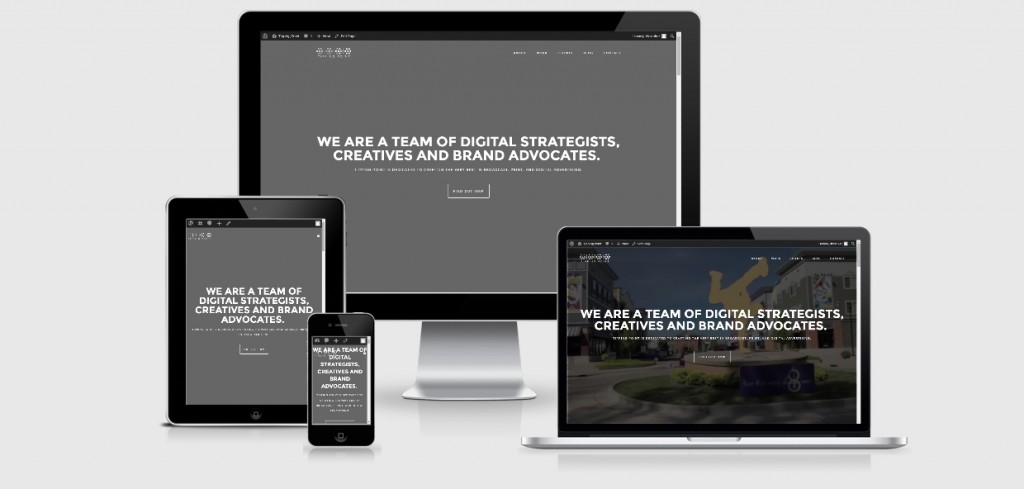
This criterion is a new one that search engines have just begun ranking for. Your website should be mobile responsive or it will hurt your overall search rankings. We’ve provided an example of what we mean by responsive with our website in the picture above. As you can see, our website responds to each device to be easily readable no matter what the screen size might be. You can test whether or not your site passes the mobile-friendly test by entering your site’s URL into Google’s new Mobile-Friendly Test Tool. Once you enter your URL the tool will tell you whether or not your site is mobile friendly by Google’s standards.
Quality
Try your best to publish unique, quality content that users will love. If your content is unique more users will come to your webpage, because they will not be able to find content like it anywhere else. If it is high quality they will spend more time interacting with your website and they more than likely will make return visits as well.
Freshness
Google takes into account how often your site is updated in deciding your search ranking. New content will probably be far more useful than old content. If you are publishing content that does not age, or become outdated, that’s awesome! However, you should still highly consider adding content to your site on a regular basis. If you’re strapped for time and can’t create a lot of new content for your website, you may want to consider adding a question and answer section. This is a great, simple way for users to interact with your site while allowing you to keep your website constantly updated with new information.
Conclusion
This is by no means meant to be an all-inclusive guide to everything you need to know about SEO. We’re simply giving you the basics so that you can better understand what the practice of search engine optimization entails and how Tipping Point works to optimize our client’s websites. We want to empower you with working knowledge of SEO so that you can start to improve your search ranking on your own. However, building links and writing engaging, keyword rich content is time consuming. Should you ever need help, Tipping Point is here to provide you with affordable SEO work for your business. Don’t hesitate to contact us. In the future we will delve into even more SEO topics on a deeper level. Be sure to re-visit our blog for additional SEO help in the weeks to come.